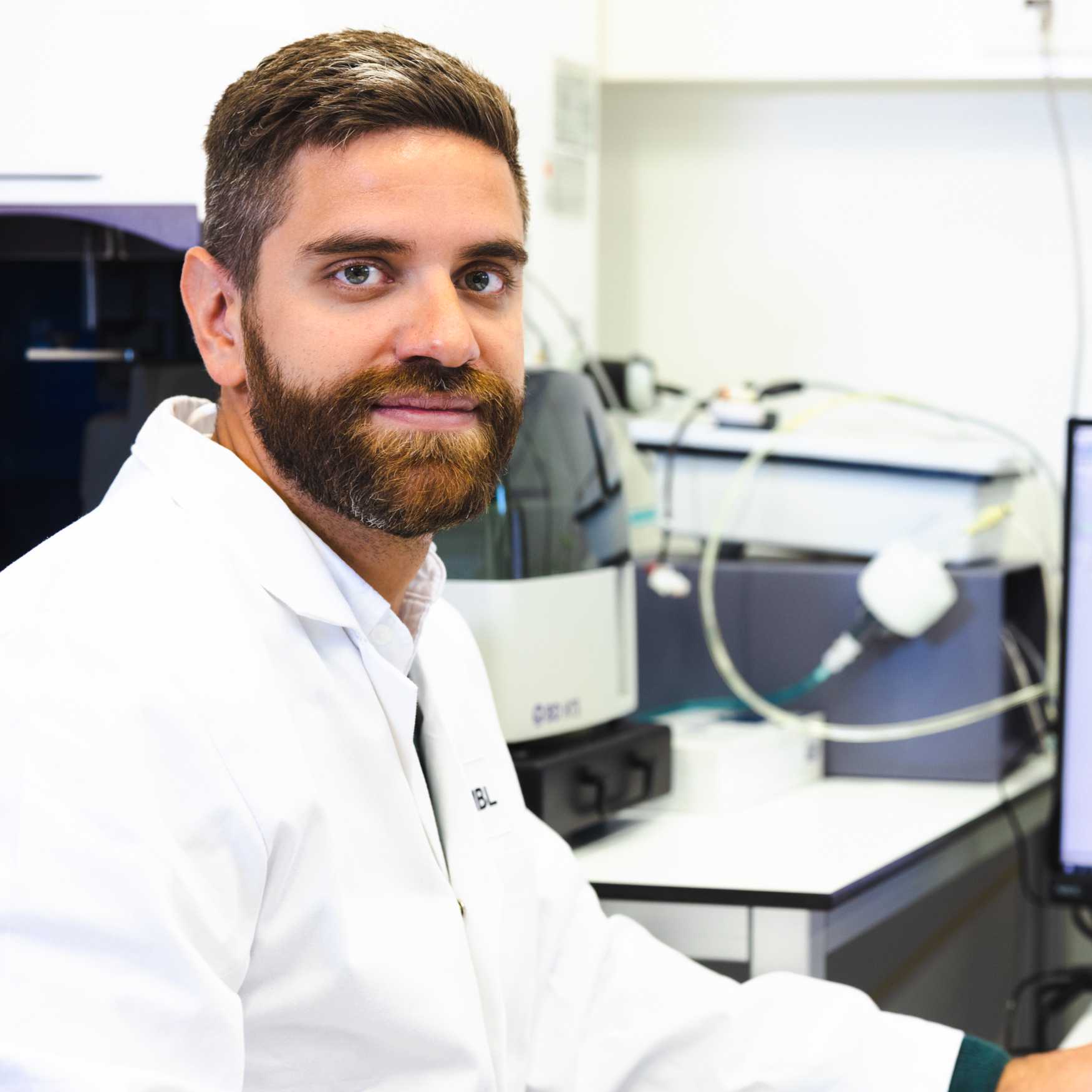Dec 17, 2024
Version 2
BD FACSAria Fusion - Bi-weekly Maintenance and Cleaning Protocol V.2
This protocol is a draft, published without a DOI.
- 1European Molecular Biology Laboratory (EMBL)

Protocol Citation: Daniel Gimenes 2024. BD FACSAria Fusion - Bi-weekly Maintenance and Cleaning Protocol. protocols.io https://protocols.io/view/bd-facsaria-fusion-bi-weekly-maintenance-and-clean-dvbn62meVersion created by Daniel Gimenes
License: This is an open access protocol distributed under the terms of the Creative Commons Attribution License, which permits unrestricted use, distribution, and reproduction in any medium, provided the original author and source are credited
Protocol status: Working
We use this protocol and it's working
Created: December 02, 2024
Last Modified: December 17, 2024
Protocol Integer ID: 115790
Keywords: Cell sorter, FACSAria Fusion, Maintenance, Cleaning
Disclaimer
DISCLAIMER – FOR INFORMATIONAL PURPOSES ONLY; USE AT YOUR OWN RISK
The protocol content here is for informational purposes only and does not constitute legal, medical, clinical, or safety advice, or otherwise; content added to protocols.io is not peer reviewed and may not have undergone a formal approval of any kind. Information presented in this protocol should not substitute for independent professional judgment, advice, diagnosis, or treatment. Any action you take or refrain from taking using or relying upon the information presented here is strictly at your own risk. You agree that neither the Company nor any of the authors, contributors, administrators, or anyone else associated with protocols.io, can be held responsible for your use of the information contained in or linked to this protocol or any of our Sites/Apps and Services.
Abstract
This Standard Operation Procedure is intended to guide the facility staff to perform scheduled maintenance and cleaning of the instrument BD FACSAria™ Fusion.
Guidelines
This protocol should be followed:
- Preventively every 15 days.
- After running potentially bacterial loaded samples.
- When a bacterial/fungal contamination is detected in the weekly assessment.
Perform the steps subsequently unless otherwise stated.
Materials
- Autoclaved and mounted sheath-tank (with the sensor).
- Autoclaved sheath filter (pick the one coming after the empty slot).
- Cleaning tank.
- Autoclaved lab kitchen distilled H2O bottles.
- Filter bypass.
- Cleaning box.
- Incidin Foam.
- 70% Ethanol.
- Distilled H2O in a 50 mL tube.
- FACS Clean.
- MAAX Windus C2.
- O-ring lube.
- Paper towel.
- Long Q-tips.
Protocol materials
Incidin FoamECOLABCatalog #3046010
Safety warnings
Handle FACSClean carefully. It should't enter in contact with the skin and eyes (wear gloves, lab coat and glasses) and it ruins colorful clothes.
Before start
Be sure to wear gloves and lab coat at all times!
General rule: spray 70% ethanol in all connectors before plugging any tubing!
Switch on the PC, the instrument and then the FACSDiva software.
Open the fluidics cart, unplug the waste tank, discard it's contents and reconnect it.
Unplug the fluidics connection from the sheath tank.
Disconnect the sheath tank sensor and remove the sheath tank from the fluidics cart.
Unplug the metal connectors in the filter on both sides. Over the sink, open the ventilation valves and let the inside liquid to flow out.
Rinse the sheath filter with deionized H2O on the GeneCore faucet (This step can be done in between the next steps).
Install the “Bypass” as a placeholder for the sheath filter.
Fill the cleaning tank with 5 L of FACSCleanBecton Dickinson (BD)Catalog #340345 and place it into the fluidics cart. Plug the metal CPC coupling to the cleaning tank.
Safety information
Wear protective clothes, gloves and glasses every time FACSClean is handled in this protocol.
Disconnect the grey plastic CPC quick connector from the ethanol filter and plug it's correspondent connector in the bypass. Disconnect the air supply from the ethanol tank and plug it to the cleaning tank.
In the software, go to “Cytometer” → “Fluidics Startup”
Check if the closed loop nozzle is installed and Click “Done” for the two first options.
In the meantime of the FACSClean startup cleaning, remove the parts for cleaning and put them in the Cleaning Compartment box.
Spray Incidin Foam on the following parts part: (Deflection plates, tube holder, splash shield, nozzle holder).
Spray carefully the entire sort chamber (use first MAXX Windus C2ECOLABCatalog #9084640 to remove the salt crystals, then after some minutes follow with 70% Ethanol) and dry it with soft tissue paper.
Clean the keyboard and biosafety cabinet with Incidin FoamECOLABCatalog #3046010 .
Once the first Startup with FACSClean is done, wait for 00:15:00 , then repeat step 6.go to step #6
Remove the cleaning tank from the fluidics cart. Replace the FACSCleanBecton Dickinson (BD)Catalog #340345 in the cleaning tank with at least 2 L of distilled (DI) H2O. Re-install it into the fluidics cart.
Repeat step 6.go to step #6
Remove the cleaning tank from the fluidics cart. Replace the DI H2O in the cleaning tank with at least 2 L 70% Ethanol. Re-install it into the fluidics cart.
Repeat step 6.go to step #6
After the previous step is done, remove the closed loop nozzle and put into the 50 mL tube containing DI H2O.
Remove the nozzle lock, put into the Clean Compartment box and spray Incidin FoamECOLABCatalog #3046010 over it.
Soak Q-tips with Incidin FoamECOLABCatalog #3046010 and insert them into the nozzle slot and nozzle lock slot. Wait 00:10:00 .
10m
Clean all the parts in the box with 70% Ethanol and re-install them.
Remove the bypass and install an autoclaved sheath filter (make sure to install it in the correct direction of the flow).
Note
Don't forget to close the ventilation valves in the filter, otherwise sheath fluid will be flooding the fluidics cart!
Remove the cleaning tank from the fluidics cart. Put the newly autoclaved and fully filled sheath tank in the fluidics cart. Connect the fluidics and air connections to the sheath tank. Connect the sheath tank sensor.
Remove the Q-tips, clean and dry both the closed loop nozzle and the nozzle lock and
re-install them. Repeat step 6 (2x if using 130 µM nozzle next).go to step #6
Grease the O-ring of the sample pressure chamber (by greasing the socket of the tube holder).
Insert the desired nozzle and start the stream.
In the software go to “Cytometer” → “Cleaning modes” → “Sample line backflush”. Open the side filter valves under an empty bottle to remove trapped air (500 mL).
Prepare the sheath tank and filter for autoclaving.